Hi all. Sertao 3D has just moved to wordpress. To keep following my posts head on to:
sertao3d.wordpress.com.
New posts about game music and tile based flash games will be published in the next few days.
Jun 15, 2008
Mar 31, 2008
Game Design - Slinger
I've decided to evolve a game design, called Slinger and use this blog as an experimental repository for the ideas, as did Danc in his excelent Lost Garden. The design for slinger will be posted as a series and downloadable prototypes will be accessible from here as well.
The series will consist of incremental and iteractive essays about the game:
1 - Introduction and basic game mecanics (april 01, 2008)
2 - Reward system and difficulty management (april 02, 2008)
3 - Setting ideas (april, 03, 2008)
4..N - Iteractive reviews of the design (during april 2008)
N+1 - Post Morten (when finished...)
Introduction
Slinger will be an action game where the player takes the role of a boy equiped with a sling. Armed with the sling and rocks, he has to defend his farm's animals againts all sorts of threats.
Player mecanics
Slinger is a 3rd person view 3D game where the player uses the keys to move the character and the mouse to turn it. Moving around the area there will be animals, that tend to run away from him, and other scene elements, like fences, barns, trees, etc.
To throw rocks the player uses the mouse. By holding the left-button, the sling stay in armed position. The player stretches the sling's rubber by pulling back the mouse. The rock is thrown when the players releases the button. While the sling is hold armed, the player is free to move with the keys and "aim" by moving the mouse from side to side, remembering that the sling's power is controlled by the disntance he moves the mouse back.
Animals behavior
Animals in Slinger will behave as in nature, moving as groups, and being predators and preys. The preys will try to avoid the predators and the player, while predators will try to attack the preys (when hungry) and avoid the player (except when they decide that he's also a prey).
Final thoughts
I've decided to start with the basic mechanics because it's the first thing I must implement and test. If the basic mechanics is not fun, nothing else will be. In the next post I'll write about some reward system ideas to make the game enjoyable in the long run (not so long, since the game is intended for casual players).
Fell free to comment on the idea...
The series will consist of incremental and iteractive essays about the game:
1 - Introduction and basic game mecanics (april 01, 2008)
2 - Reward system and difficulty management (april 02, 2008)
3 - Setting ideas (april, 03, 2008)
4..N - Iteractive reviews of the design (during april 2008)
N+1 - Post Morten (when finished...)
Introduction
Slinger will be an action game where the player takes the role of a boy equiped with a sling. Armed with the sling and rocks, he has to defend his farm's animals againts all sorts of threats.
Player mecanics
Slinger is a 3rd person view 3D game where the player uses the keys to move the character and the mouse to turn it. Moving around the area there will be animals, that tend to run away from him, and other scene elements, like fences, barns, trees, etc.
To throw rocks the player uses the mouse. By holding the left-button, the sling stay in armed position. The player stretches the sling's rubber by pulling back the mouse. The rock is thrown when the players releases the button. While the sling is hold armed, the player is free to move with the keys and "aim" by moving the mouse from side to side, remembering that the sling's power is controlled by the disntance he moves the mouse back.
Animals behavior
Animals in Slinger will behave as in nature, moving as groups, and being predators and preys. The preys will try to avoid the predators and the player, while predators will try to attack the preys (when hungry) and avoid the player (except when they decide that he's also a prey).
Final thoughts
I've decided to start with the basic mechanics because it's the first thing I must implement and test. If the basic mechanics is not fun, nothing else will be. In the next post I'll write about some reward system ideas to make the game enjoyable in the long run (not so long, since the game is intended for casual players).
Fell free to comment on the idea...
Mar 29, 2008
Dependency Injection in Games
Games and OOP
Only a few domains map to a programming paradigm so directly as computer games and object orientation. A Game class matches the concept of a virtual world where several different instances of a GameObject class reside. The simulation usually consists of a loop inside the Game class with three main goals: collect and interpret user or network input; update each GameObject instance based on input and/or a simulation step; draw visible game objects on the output device.
Inheritance vs. Composition in game objects (Deja-vu):
To represent different types of simulated objects, the programmer usually create subclasses of GameObject. There are problems with the inheritance approach since objects from different hierarquies sometimes have common functionality and characteristics. This is a common issue in object oriented software design and replacing inheritance by composition is strongly recomended [check previous posts]. The GameObject class then consists only of an unique identifier, some common attributes all game objects have such as position and orientation and, most important, a collection of components. Each class implementing the GameComponent interface represents a different aspect/behavior of a GameObject such as visuals, physics, AI or health, depending on game being implemented. These components are highly flexible and easier to maintain while also maximize code reuse with many of them being useful in several different game genres.
What is the problem with inter-dependent components?
Composition also has its drawbacks, mostly when there's some coupling between components. For example, an AI component commonly depends on the existance of a health component to decide actions to take and also on a physics component to apply movements to. These dependencies are normally solved directly by the programmer, as shown in the following Java code, part of an AIComponent class, adapted from C++ example Cris Stoy put in his excelent article in Game Programmin Gems 6:
1 public void update() {
2 GameObject owner = getOwner();
3 HealthComponent health = owner.getComponent(HealthComponent.class);
4 if (health != null) {
5 // take appropriate actions
6 }
7 }
Aparently there's nothing wrong with this code, but a closer inspection shows that:
a) lines 2-4 have nothing to do with the expected game logic of an AI update, being just boilerplate code;
b) if no instance of HealthComponent is initialized for this particular GameObject, no proper AI action (line 5) will ever be taken, making it hard to debug.
How to circunvent that?
What I think is a good idea is the use of dependency injection [check Martin Fowler's article] to automatically take care of the coupling between game components and safe initialization. The programmer will not need to manually check for dependencies or their nullability. It is easier to concentrate on the game logic to implement by replacing the above code with this:
1 @Inject(nullable=false)
2 private HealthComponent health;
3 public void update() {
4 // take appropriate actions
5 }
The above code is smaller, considerably cleaner and also safer since our framework will stop initialization and show an error log if there is no HealthComponent initialized for the GameObject that owns this AI component. With this approach we believe one can write better code and achieve faster prototyping which is always desired in game production pipelines.
In the next post more details about how GCore uses dependency injection to safely initialize game objects and its components...
Only a few domains map to a programming paradigm so directly as computer games and object orientation. A Game class matches the concept of a virtual world where several different instances of a GameObject class reside. The simulation usually consists of a loop inside the Game class with three main goals: collect and interpret user or network input; update each GameObject instance based on input and/or a simulation step; draw visible game objects on the output device.
Inheritance vs. Composition in game objects (Deja-vu):
To represent different types of simulated objects, the programmer usually create subclasses of GameObject. There are problems with the inheritance approach since objects from different hierarquies sometimes have common functionality and characteristics. This is a common issue in object oriented software design and replacing inheritance by composition is strongly recomended [check previous posts]. The GameObject class then consists only of an unique identifier, some common attributes all game objects have such as position and orientation and, most important, a collection of components. Each class implementing the GameComponent interface represents a different aspect/behavior of a GameObject such as visuals, physics, AI or health, depending on game being implemented. These components are highly flexible and easier to maintain while also maximize code reuse with many of them being useful in several different game genres.
What is the problem with inter-dependent components?
Composition also has its drawbacks, mostly when there's some coupling between components. For example, an AI component commonly depends on the existance of a health component to decide actions to take and also on a physics component to apply movements to. These dependencies are normally solved directly by the programmer, as shown in the following Java code, part of an AIComponent class, adapted from C++ example Cris Stoy put in his excelent article in Game Programmin Gems 6:
1 public void update() {
2 GameObject owner = getOwner();
3 HealthComponent health = owner.getComponent(HealthComponent.class);
4 if (health != null) {
5 // take appropriate actions
6 }
7 }
Aparently there's nothing wrong with this code, but a closer inspection shows that:
a) lines 2-4 have nothing to do with the expected game logic of an AI update, being just boilerplate code;
b) if no instance of HealthComponent is initialized for this particular GameObject, no proper AI action (line 5) will ever be taken, making it hard to debug.
How to circunvent that?
What I think is a good idea is the use of dependency injection [check Martin Fowler's article] to automatically take care of the coupling between game components and safe initialization. The programmer will not need to manually check for dependencies or their nullability. It is easier to concentrate on the game logic to implement by replacing the above code with this:
1 @Inject(nullable=false)
2 private HealthComponent health;
3 public void update() {
4 // take appropriate actions
5 }
The above code is smaller, considerably cleaner and also safer since our framework will stop initialization and show an error log if there is no HealthComponent initialized for the GameObject that owns this AI component. With this approach we believe one can write better code and achieve faster prototyping which is always desired in game production pipelines.
In the next post more details about how GCore uses dependency injection to safely initialize game objects and its components...
Feb 8, 2008
Game art for dummies (programmers)
I'm a complete dumb when it comes to game art. As a programmer I feel incredbly challenged by the complexity of this task. And don't doubt it, the art department makes a big difference in any game project.
If I could put it in one sentence I'd say: "You better watch out for your game art!"
I'm not going to make a complex essay about the subject. If you want nice information on game design and art, take a look at lostgarden.com.
But I'll touch this subject, even being a game programmer "only".
I've became frustrated with artists these past couple of years. Their job is fundamental but ours is too. And the dificult thing is to find a digital artist that wants to "do the dirty job" of learning all the specific details about GAME art, and commit to the task without having to earn a fortune in doing it. I KNOW, artists are different. Maybe they suffer a lot because they can rely on doing "enterprise art" as we do (we can always do enterprise software if not making money from games YET). The thing is: game art is important and you're left with three options:
1 - Hire an artist to do the jog professionally;
2 - Use free game art (and that's dificult to fit);
3 - Do simple games that fit your artistic skills.
I don't remember where I saw an essay about this, but I'm going to put a fourth option on this list:
4 - Learn the basics and do it yourself.
What? How can an artistically chalenged technitian monkey learn how to assembly game art?
There's plenty of resources and tutorials on the web, but after learning how to master Blender (not discussing modeling here!) I found a very nice book on game art: 3d game textures and this is the result after only two days:
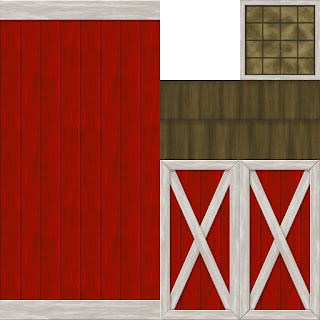
I managed to do this texture for a barn without the use of a single real world picture and now I'm quite happy with other results I achieved in my new learning curve.
If even a programmer like me can do the job, so nobody should feel limited in any way. Go try it out!
If I could put it in one sentence I'd say: "You better watch out for your game art!"
I'm not going to make a complex essay about the subject. If you want nice information on game design and art, take a look at lostgarden.com.
But I'll touch this subject, even being a game programmer "only".
I've became frustrated with artists these past couple of years. Their job is fundamental but ours is too. And the dificult thing is to find a digital artist that wants to "do the dirty job" of learning all the specific details about GAME art, and commit to the task without having to earn a fortune in doing it. I KNOW, artists are different. Maybe they suffer a lot because they can rely on doing "enterprise art" as we do (we can always do enterprise software if not making money from games YET). The thing is: game art is important and you're left with three options:
1 - Hire an artist to do the jog professionally;
2 - Use free game art (and that's dificult to fit);
3 - Do simple games that fit your artistic skills.
I don't remember where I saw an essay about this, but I'm going to put a fourth option on this list:
4 - Learn the basics and do it yourself.
What? How can an artistically chalenged technitian monkey learn how to assembly game art?
There's plenty of resources and tutorials on the web, but after learning how to master Blender (not discussing modeling here!) I found a very nice book on game art: 3d game textures and this is the result after only two days:
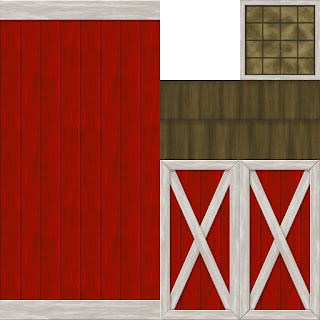
I managed to do this texture for a barn without the use of a single real world picture and now I'm quite happy with other results I achieved in my new learning curve.
If even a programmer like me can do the job, so nobody should feel limited in any way. Go try it out!
Jan 29, 2008
Data-driven game development

I've been playing with JMonkey for the last 2 years at least and for the current project I'm using a data-driven aproach. For those who don't know what this strange term is, data-driven means: reusable plug-and-play components you can attach to your game with declarative or script languages.
In my engine I'm using XML to define types, objects and gamestates, but this requires me explanation. GameStates enable you to encapsulate different scene concepts (or scene graphs) like: gameplay scene, inGame menus, main menus, each in its own state object. This aproach makes it easy to switch between them by enabling and disabling these GameState objects.
My idea is to define a Game as a collection of GameStates, each one composed by a collection of GameObject instances. Each of these GameObject instances is by itself a collection of pluggable Components. This GameObject design is based on an article from the book Game Programming Gems 6 - "Game Object Component System" - by Chris Stoy. One can find useful information in this post as well, by Robert Rose.
A GameObject can be anything like a player, with a 3D model, a static scene element or even a positional trigger of some type, it doesn't matter, all of them are just this: GameObjects with a collection of Components defining their looks and behaviors.
The goal is to develop fine grained reusable Components that can be combined in ways to express the desired game design and behavior. I've already developed a lot of these reusable components, some independent and some dependent on other to work:
- VisualComponent - defines a 3D model to be imported, scaled, rotated and tranlated;
- PhysicsComponent - plugs a static physics behavior for a GameObject with a VisualComponent;
- DynamicPhysicsComponent - same as above, but with mass and dynamic physics;
- PositionalAudioComponent - allows the attachment of a positional audio clip in declarative form;
- TemporalTrigger - enables and disables child Components based on a timer;
- TerrainComponent - permits the declaration of heightmap based terrain;
- TerrainPhysics - for attaching physics to the terrain;
- TerrainTexture - for composing and glueing splatts, color and detail textures.
Last but not least: You can think the game architecture as a big mediator (design pattern) between gamestates switchs (gamestates defined as collection of game objects in XML). GameObjects and Components implement the Composite design pattern since both can have collection of Components. The XML definitions use the concepts of inheritance. One can define a generic type, with a collection of components and refine their attributes in inherited declarations.

Multiple Components of the same type are allowed inside the same collection, the order of declaration is guaranteed in initialization and I used a LOT of reflection in the parsing and gamestates building fases. Too much blah blah blah? So lets see some action:
Definition of a "game":
<game name="Sertao 3D" init="caatinga">
<!-- PATHS FOR RESOURCE LOCATOR -->
<path dir="/sample/resource" type="texture">
<path dir="/sample/resource" type="model">
<!-- TYPE DEFINITIONS -->
<include file="/sample/types-basic.xml">
<include file="/sample/types-terrain.xml">
<include file="/sample/types-player.xml">
<include file="/sample/types-misc.xml">
<!-- GAMESTATES -->
<include file="/sample/caatinga.xml">
</game>
The abouve XML defines a game by including type-definitions and one gamestate. Lets see some samples of them:
Extract from types-player.xml:
<type name="player">
<component class="gcore.component.VisualComponent">
<model value="./sample/resource/dwarf.jme">
<scale x="0.03" y="0.03" z="0.03">
<rotation y="-90">
</component>
<component class="gcore.component.DynamicPhysicsComponent">
<mass value="2">
<position y="2">
</component>
<component class="gcore.component.PlayerCameraComponent">
<offset y="4" z="8">
</component>
<component class="component.ControllerComponent">
<speed value="3.5">
</component>
</type>
This shows a player as being a 3D model, with physics behavior, followed by the camera and controlled by an especialized controller. To expose more lets see a n inheritance example with two extracts:
From types-basic.xml:
<type name="visualPhysics">
<component class="gcore.component.VisualComponent">
<component class="gcore.component.PhysicsComponent">
<triangleaccurate value="true">
</component>
</type>
And from types-misc.xml:
<type name="oldfence" extends="visualPhysics">
<component class="gcore.component.VisualComponent">
<model value="./sample/resource/oldfence.jme">
</component>
<component class="gcore.component.PositionalAudioComponent">
<file value="/sample/resource/audio/cricket2.wav">
<playrange value="25">
<stoprange value="25">
<maxvolume value="0.15">
</component>
</type>
As you can see, the oldfence type inherits the components and attributes from the visualPhysics one and spectializes some things, including a positional audio clip and using a specific 3d model.
How can we use this in a GameState? An extract from the gamestate definition file caating.xml:
<object name="fence1" extends="oldfence">
<component class="gcore.component.VisualComponent">
<position x="40" z="10">
</component>
</object>
As you can see, we just need to overhide the specific position information for the visual model and that's it. You can download the entire source (zipped eclipse project) for the engine and the above example at this link.
Any comments are welcome.
Hello World!
This is the first post.
This is a blog about game programming. I'll be discussing my game projects, most of them based on the fantastic JMonkeyEngine. Since I'm writing a book about this particular engine I'll post it's progress, ideas here as well.
Hope it can help someone's tasks.
This is a blog about game programming. I'll be discussing my game projects, most of them based on the fantastic JMonkeyEngine. Since I'm writing a book about this particular engine I'll post it's progress, ideas here as well.
Hope it can help someone's tasks.
Subscribe to:
Comments (Atom)
